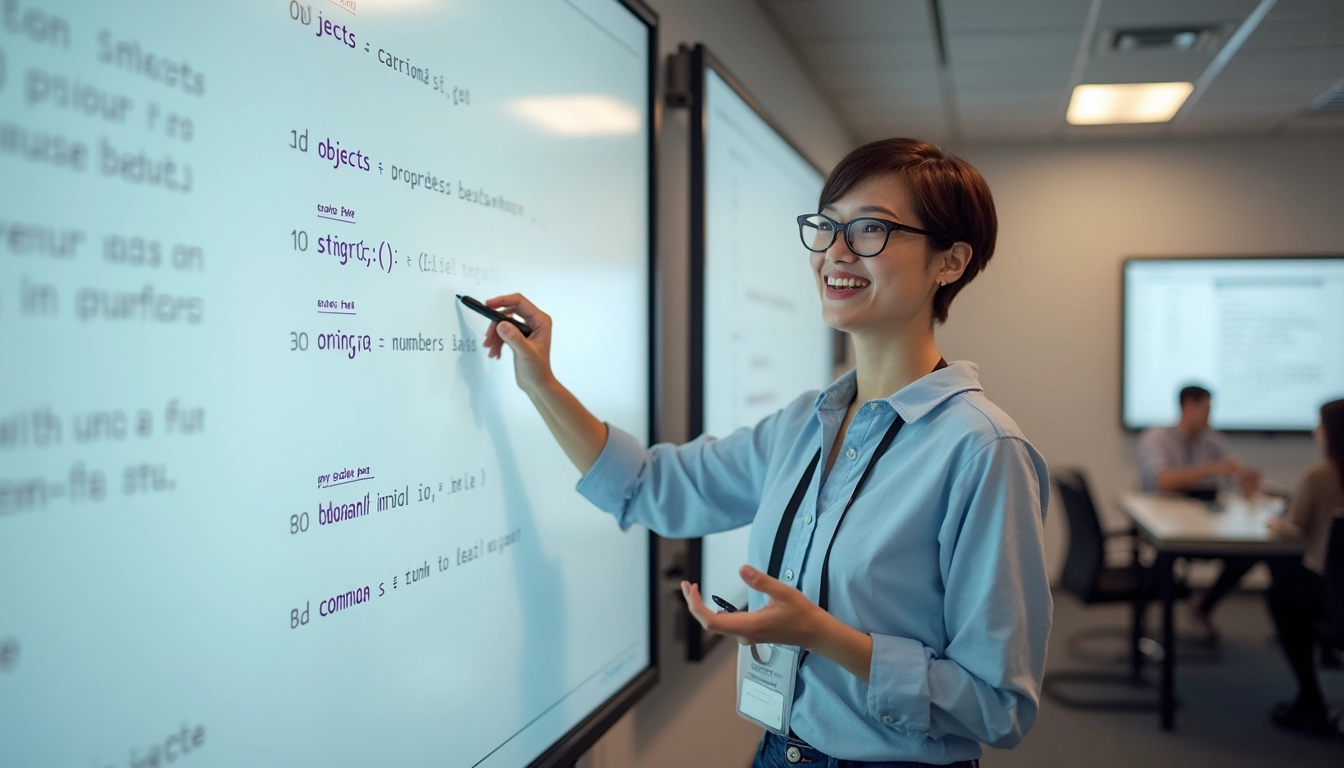
What is JSON? A Comprehensive Guide to JavaScript Object Notation
JSON, or JavaScript Object Notation, is a lightweight, text-based data format that has become a cornerstone of modern data interchange and communication. It is widely used in web development, data analysis, and software engineering due to its simplicity and versatility. Here’s a high-level perspective on JSON and its key aspects.
Key Takeaways
- JSON is a language-independent data format derived from JavaScript, making it compatible with various programming languages[3][5].
- It uses a simple syntax with name-value pairs and arrays, enclosed in curly braces `{}` for objects and square brackets `[]` for arrays[1][5].
- JSON supports several data types, including strings, numbers, booleans, arrays, objects, and null[5].
- It is commonly used in web applications for sending and receiving data between web servers and clients, as well as in APIs and data storage[3][5].
- JSON’s human-readable format makes it easy to learn, debug, and understand, even for those without extensive programming knowledge[3][5].
What is JSON?
JSON stands for JavaScript Object Notation and is a lightweight, text-based open standard designed for human-readable data interchange. It was originally specified by Douglas Crockford in the early 2000s and has since become a widely adopted format for data exchange across different systems and programming languages[3][5>.
JSON Syntax Basics
JSON data is represented in name-value pairs and ordered lists of values. Here is an example of a JSON object representing a person:
“`json
{
“first_name”: “John”,
“last_name”: “Smith”,
“is_alive”: true,
“age”: 27,
“address”: {
“street_address”: “21 2nd Street”,
“city”: “New York”,
“state”: “NY”,
“postal_code”: “10021-3100”
},
“phone_numbers”: [
{ “type”: “home”, “number”: “212 555-1234” },
{ “type”: “office”, “number”: “646 555-4567” }
],
“children”: [ “Catherine”, “Thomas”, “Trevor” ],
“spouse”: null
}
“`
This example illustrates the use of curly braces `{}` for objects, square brackets `[]` for arrays, and the separation of key-value pairs with commas `,` and colons `:`[1][5>.

Using JSON in Practice
JSON is widely used in various applications, including web development, mobile and desktop applications, and data storage. Here are some common use cases:
- Web Applications: JSON is used to send data between web servers and web applications. For example, when a user interacts with a web application to make a purchase, the application sends the user’s input to the server in JSON format, and the server processes the data and sends back a response in JSON format[3][5>.
- APIs: JSON is a preferred format for APIs due to its simplicity and ease of use. Both REST and GraphQL APIs often use JSON for data exchange[3][5>.
- Data Storage: JSON files are used to store configuration settings and other data within applications. This makes it easy to modify application settings without requiring code changes[3][5>.
Benefits of Using JSON
JSON offers several benefits that make it a popular choice for data interchange:
- Language Independence: JSON can be used with any programming language, making it a versatile format for cross-platform data exchange[3][5>.
- Human-Readable: JSON’s text-based format makes it easy to read and understand, which simplifies debugging and troubleshooting[3][5>.
- SEO Benefits: The clear structure of JSON can also be beneficial for SEO, as it helps users quickly understand the main points of the data[4>.
Common Mistakes to Avoid
When working with JSON, there are several common mistakes to avoid:
- Incorrect Syntax: Ensure that curly braces `{}` and square brackets `[]` are used correctly to define objects and arrays. Proper use of colons `:` and commas `,` is also crucial[1][5>.
- Data Type Errors: Be aware of the different data types supported by JSON and ensure that the correct data type is used for each value[5>.
Conclusion
JSON is a lightweight, text-based data format that is widely used for data interchange due to its simplicity and versatility. Understanding the basics of JSON and its applications can help you effectively use it in your projects. Start by learning the basic syntax of JSON and practice using it in your projects to appreciate its benefits.
For more detailed guides and tutorials, you can refer to resources such as An Introduction to JSON and JSON Quick Guide[6][7>.


